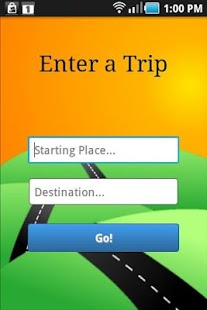Weather Tripper 1.3
Free Version
Publisher Description
Weather Tripper is an easy way to see the weather on the route of a trip, so you don't encounter bad weather. Select your starting location and destination and see what the weather is along the way.
Features:
• Weather is displayed at intervals along a route.
• Click pins to see the current temperature and 2-day forecast.
• Powered by Google Maps for travel directions.
• Powered by World Weather Online for weather.
This app can be used for all road-users, such as Cars, Motorcycles, Truckers, Bicyclists, and Runners.
If you like it, please give it a good rating. If you don't, please be clear in your review so we can improve it!
**NOTE**
If you have a slow internet connection, the app may take a long time to respond.
"Finally An App For Road Travel I ride a motorcycle cross-country. I have no problem riding in the rain but it's good to know if a drizzly or a strong thunderstorm is along your trip route."
"Over the road Truck Driver Exactly what you need in your Big Rig or RV. No more wondering about how it is the Temp here or there, just put your starting point and ending point and see where you need to be careful with snow or ice. I have asked myself the question of why someone go ahead and developed such app for OTR (Over the Road) and there you have it. Enjoy as I do."
Trucking, trucks, bike touring, bicycles, weather planner/planning, forecast.
About Weather Tripper
Weather Tripper is a free app for Android published in the Astronomy list of apps, part of Home & Hobby.
The company that develops Weather Tripper is Jive Labs. The latest version released by its developer is 1.3. This app was rated by 1 users of our site and has an average rating of 5.0.
To install Weather Tripper on your Android device, just click the green Continue To App button above to start the installation process. The app is listed on our website since 2013-08-15 and was downloaded 18 times. We have already checked if the download link is safe, however for your own protection we recommend that you scan the downloaded app with your antivirus. Your antivirus may detect the Weather Tripper as malware as malware if the download link to com.weathertripper is broken.
How to install Weather Tripper on your Android device:
- Click on the Continue To App button on our website. This will redirect you to Google Play.
- Once the Weather Tripper is shown in the Google Play listing of your Android device, you can start its download and installation. Tap on the Install button located below the search bar and to the right of the app icon.
- A pop-up window with the permissions required by Weather Tripper will be shown. Click on Accept to continue the process.
- Weather Tripper will be downloaded onto your device, displaying a progress. Once the download completes, the installation will start and you'll get a notification after the installation is finished.